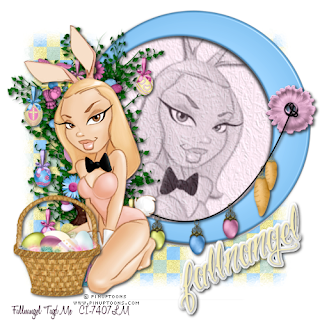Any resemblance to any other signature or tutorial is merely coincidental and is not intended
I am using the beautiful artwork of Martin Abel. You can purchase his artwork and a license to use it at CDO
The font I used is Abaddon
I am using a FTU kit by Ceridwyn Rose (Nikki) at Cerdwyn Rose Designs. You can download her kit on her blog HERE
Pieces of the kit that I used in this tutorial are
Anarchy-01
Skull-01
GlitterSplat-02
GlitterButterfly-02
Frame-01
You must have a working knowledge of PSP. This tutorial was written using PSPXI
Open a new 600x600 image and flood fill white
Open your tube. Go to Layer/Duplicate. Repeat twice. Giving you 3 different layers of your tube.
Using the visibility toggle on your layers pallet (looks like an eye on each individual layer) make one of your tube layers invisible. Open Frame-01. Working with the two visible tube layers move one behind each opening in the frame. Go to Effects/Photo Effects/Black and white film, for both layers to change them to black and white images. Add a drop shadow of 2 on each visible tube layer. Delete all parts of the tubes not inside the frame. On the layers pallet select Frame-01 layer. Using your magic wand click in the blank space outside of the frame. Go to Selections/Modify/Expand 2. Then Selections/Invert. Add a new layer. Flood fill inside the selected area white on your new layer. Go to Selections/Select None to deselect your selected area. Duplicate your new layer and flood fill gray. Move the white box layer to behind your tubes, move your gray box layer to above your tubes but behind your frame. With your gray layer still selected go to Effects/Texture Effects/Blinds (using a setting of Width 14 Opacity 55 and Color white). Next go to Layers/Properties and change the Opacity to 60. Select Frame-01Layer and place a drop shadow of 3. Using your visibility toggle make your background invisible, then Layers/Merge/Merge Visible. Resize your merged layer to your liking.
On the layers pallet make all layers again visible. Add a drop shadow to your original tube layer. Add any elements from the kit that you wish to add. The elements that I added I did not add drop shadows to the skull or glitter splatter, and drop shadows of two on the butterfly and anarchy elements.
Add your text and your copy right information to your signature.
Tuesday, March 29, 2011
Sunday, March 27, 2011
Possible Distruction
Any resemblance to any other signature or tutorial is merely coincidental and is not intended
I am using the gorjuss artwork of Suzanne Woolcott. You can purchase her artwork and a license to use it HERE
I am using Word Art that I created and you can download from my scrap blog HERE
I am using a scrap kit that I created called Possible Distruction, which you can download from my scrap blog HERE
I am using Gothic Ultra font
I am using Vix_Mask 363 which you can download from her blog HERE
Pieces that I used from the scrap kit are
element1
element11
element14
element18
element26
paper8
paper10
You must have working knowledge of PSP. This tutorial was written using PSPXI
Open a new 600x600 image and flood fill white
Open paper8. Go to Layers/LoadSave Mask/and apply your mask
Open your word art resizing to your liking (please note that the download size of the word art is the exact size I used for this signature)
Open paper10
Open element11 and resize to your liking. Using the magic wand tool click on the inside of element11 selecting the inside of the frame. Next go to Selections/Modify/Expand4. Then Selections/Invert. Using your layers pallet select the paper10 layer and hit the delete button on your keyboard. This will delete your excess paper around your frame. Go to Selections/Select None to deselect your selected area. Select element11 and place a drop shadow of 3 on the layer.
Open element1. Resize to the same length as element11. Move element1 layer to behind element11 layer. Place a drop shadow of 1 on element1.
Open element26 and resize to fit inside element11. Move element26 layer to behind element1 layer. Place a drop shadow of 1 on element26.
Open your tube. The tube that I used has a larger and smaller of the same girl. (If you are using a different tube simply duplicate your tube layer by going to Layers/Duplicate and then Resizing your duplicate layer to a smaller size) Place the larger tube image behind element1. Erase any part of the tube not inside element11. Go to Effects/photo effects/black and white film making your larger tube black and white. Place your smaller tube layer in front of element11. Add a drop shadow of 3 to both of the tubes.
Add any other elements from the kit that you wish to add
Add your text placing a drop shadow of 2 on your text layer
Add your copyright information before saving
I am using the gorjuss artwork of Suzanne Woolcott. You can purchase her artwork and a license to use it HERE
I am using Word Art that I created and you can download from my scrap blog HERE
I am using a scrap kit that I created called Possible Distruction, which you can download from my scrap blog HERE
I am using Gothic Ultra font
I am using Vix_Mask 363 which you can download from her blog HERE
Pieces that I used from the scrap kit are
element1
element11
element14
element18
element26
paper8
paper10
You must have working knowledge of PSP. This tutorial was written using PSPXI
Open a new 600x600 image and flood fill white
Open paper8. Go to Layers/LoadSave Mask/and apply your mask
Open your word art resizing to your liking (please note that the download size of the word art is the exact size I used for this signature)
Open paper10
Open element11 and resize to your liking. Using the magic wand tool click on the inside of element11 selecting the inside of the frame. Next go to Selections/Modify/Expand4. Then Selections/Invert. Using your layers pallet select the paper10 layer and hit the delete button on your keyboard. This will delete your excess paper around your frame. Go to Selections/Select None to deselect your selected area. Select element11 and place a drop shadow of 3 on the layer.
Open element1. Resize to the same length as element11. Move element1 layer to behind element11 layer. Place a drop shadow of 1 on element1.
Open element26 and resize to fit inside element11. Move element26 layer to behind element1 layer. Place a drop shadow of 1 on element26.
Open your tube. The tube that I used has a larger and smaller of the same girl. (If you are using a different tube simply duplicate your tube layer by going to Layers/Duplicate and then Resizing your duplicate layer to a smaller size) Place the larger tube image behind element1. Erase any part of the tube not inside element11. Go to Effects/photo effects/black and white film making your larger tube black and white. Place your smaller tube layer in front of element11. Add a drop shadow of 3 to both of the tubes.
Add any other elements from the kit that you wish to add
Add your text placing a drop shadow of 2 on your text layer
Add your copyright information before saving
Labels:
ftu,
FTU Tutorial,
gojuss girl tutorial,
psp tut,
psp tutorial
Saturday, March 26, 2011
Gothic Spring
Any resemblance to any other signature or tutorial is not intended and merely coincidental
I am using the absolutely beautiful artwork of Martin Abel. You can purchase his art and a license to use it at CDO
The kit I am using is "Whatever" from Tooty Pup Scraps and is part of the Bratpack's Whatever Blog Train. You can download the kit from her blog HERE. Please remember to leave her some love if you do!!!!!
The font I used is Kingthings Spike
Pieces from the Whatever Scrap Kit I used are
doodle-5
paper-13
butterfly-1
background-1
You must have a working knowledge of PSP, this tutorial was written using PSPXI
Open a new 600x600 image. Flood fill the new image white.
Using the rectangle tool, make a rectangle in a new layer. Then go to Effects/3D effects/Inner Bevel adding a bevel to your rectangle. Then go to Adjust/AddRemove Noise/Add Noise/ Uniform 64. Duplicate this layer twice by going to Layers/Duplicate having a total of 3 rectangles. Arrange the rectangles how you like on your canvas. Merge the 3 rectangles into one layer
Open paper-13 placing it behind the rectangle layer. Select the rectangles layer. Using your magic wand select the inside of the rectangles. You can select more than one object at a time with your magic wand by having it set to "Add (shift)" Mode. Go to Selections/Modify/Expand 2. Then go to Selections/Invert. Using your layers pallet select the paper-13 layer and press the delete key. Go to Selections/Unselect to deselect the selected area.
Place a drop shadow of 2 on the rectangles layer and then merge the rectangle layer and paper-13 layer together.
Open background-1 and doodle-5 resizing them to the size of your canvas and place them behind your rectangle layer.
Open your tube and place in your image above the rectangles layer. Place a drop shadow of 2 on your tube.
Open butterfly-1 and resize to your liking. Place a drop shadow of 2 on your butterfly-1 layer
Add your text to the signature and add a drop shadow of 2 to the layer
Before saving add your copyright information and license number
Labels:
ftu,
FTU Tutorial,
martin abel tut,
psp tut,
psp tutorial
Tuesday, March 22, 2011
Cuddly Killer
I am using the beautiful artwork of Cuddly Rigor Mortis. You can purchase these tubes and a license to use them at CDO HERE
I am using a FTU kit from Naughty's Creations called Twisted Killer and is part of the Horror Whorez Blog Train from Gothic Inspirations. You can download this kit from her blog HERE, please remember to leave some love if you download her kit!
The font I am using is Gothferatu
I am using Vix Mask 450, which you can get from her blog HERE
From the Twisted Killer Kit I am using the following pieces
Paper 1
Paper13
element26
element25
element21
element20
element5
Any resemblance to any other signature or tutorial is merely coincidental and is not intended
You must have working knowledge of PSP, I am using PSPXI
Open a new image of 600x600 and flood fill white
Open a paper paper13. Go to Layers/load save mask and apply your mask. Merge your mask group
Open element21 and resize to your liking. Open paper1. Working on the element21 layer, use your magic wand and click in the blank area outside of the frame. This will select the blank area. Using the layers pallet select the paper1 layer. Then push delete to delete the excess paper around the frame. Deselect all selected areas. Place a drop shadow of 2 on the element21 layer. Merge the element21 layer and paper1 layer together.
Open element5. Resize to your liking and place above the frame. Place a drop shadow of 2 on the element5 layer.
Open your tube and resize to your liking. Place a drop shadow of 3 on your tube
Open element20 and element25. Resize both to your liking. Place these layers behind your tube layer and add a drop shadow of 2 to both.
Open element26 and resize to your liking. Go to Image/free rotate/rotate right 25 degrees. Place so it appears your tube is holding the sign. Place a drop shadow of 2 on element26
Place your text on the sign, rotating it 25 degrees also
Add your copyright information to your signature before saving
Labels:
cuddly rigor mortis tutorial,
ftu,
FTU Tutorial,
psp tut,
psp tutorial
Monday, March 21, 2011
Easter Name Signature
This is a simple name signature
You must have working knowledge of PSP for this tutorial
I am using Wicked Princess's Oh Happy Day scrap kit. You can download it from her blog HERE, please remember to leave her some love if you do!
Pieces from the kit I used are
Eggs
PP17
Heartbug
bunny
I am using Giant Head font for this tutorial
Open a new 600x600 image in PSP ( I am using PSP XI) and flood fill white
Open your paper of choice. In a new layer add your text. Next you want to go to layers/convert to raster layer. Then selections/select all, selections/float, selections/defloat, selections/invert. Next you want to select your paper layer on your layers pallet. Press the delete button. Select the text layer again from your layers pallet. Go to selections/invert, selections/modify/expand 2. Add a new layer, flood fill the selected area white. Deselect all selected areas. Move the white text layer to below your text made from your paper layer. Delete your original text layer so all you see is the patterned layer with the white layer below it. Add a drop shadow of 2 to your white text layer and a drop shadow of 1 to your patterned text layer.
Open the eggs element. Resize to your liking. Select the eggs layer and duplicate it to have your eggs go across the bottom of your name.
Open the Bunny element. Resize to your liking. Go to image/mirror to have your bunny "hugging" the end of your text.
Open the Heartbug element. Resize to your liking. Go to Image/rotate/free rotate 30 degrees left to have the bug "crawling" over your name.
Add a drop shadow of 2 to all of your elements
Add your tagline to the signature
Using your crop tool, crop the excess white area on the signature.
Resize to your liking
Any resemblance to any other signature or tutorial is not intended and is merely coincidental
You must have working knowledge of PSP for this tutorial
I am using Wicked Princess's Oh Happy Day scrap kit. You can download it from her blog HERE, please remember to leave her some love if you do!
Pieces from the kit I used are
Eggs
PP17
Heartbug
bunny
I am using Giant Head font for this tutorial
Open a new 600x600 image in PSP ( I am using PSP XI) and flood fill white
Open your paper of choice. In a new layer add your text. Next you want to go to layers/convert to raster layer. Then selections/select all, selections/float, selections/defloat, selections/invert. Next you want to select your paper layer on your layers pallet. Press the delete button. Select the text layer again from your layers pallet. Go to selections/invert, selections/modify/expand 2. Add a new layer, flood fill the selected area white. Deselect all selected areas. Move the white text layer to below your text made from your paper layer. Delete your original text layer so all you see is the patterned layer with the white layer below it. Add a drop shadow of 2 to your white text layer and a drop shadow of 1 to your patterned text layer.
Open the eggs element. Resize to your liking. Select the eggs layer and duplicate it to have your eggs go across the bottom of your name.
Open the Bunny element. Resize to your liking. Go to image/mirror to have your bunny "hugging" the end of your text.
Open the Heartbug element. Resize to your liking. Go to Image/rotate/free rotate 30 degrees left to have the bug "crawling" over your name.
Add a drop shadow of 2 to all of your elements
Add your tagline to the signature
Using your crop tool, crop the excess white area on the signature.
Resize to your liking
Any resemblance to any other signature or tutorial is not intended and is merely coincidental
Saturday, March 19, 2011
A PinupToons Easter
I am using the wonderful artwork of Rion Vernon. You can purchase his artwork and a license to use it HERE
The Mask I am using is Vix Mask 453 You can download it HERE
The font I used is Vtc-NueTattooScript
I am using Wicked Princess's Oh Happy Day scrap kit. You can download it from her blog HERE, please remember to leave her some love if you do!
Pieces from this kit that I used are
PP17
Eggcarrotstring
Eastertree
Basketoeggs
offsetcircleframe
flowerbutton
You must have a working knowledge of PSP for this tutorial. This and all of my tutorials are wrote using PSPXI
Open a new 500x500 image. Flood fill white.
Open the paper of your choice. Apply the mask of your choice to the paper. Merge the mask group together.
Open the frame, and resize to your liking. Open your tube of choice and go to layers/duplicate to duplicate your tube. You want to hide one of the tube layers so you are only working with one of them. (You can hide a layer by clicking on the eye next to the image on your layer pallet.)
Working with your tube layer that is visible, move it to behind your frame. Resize this layer so the face of your tube fills your frame. Select the frame layer. Using your magic wand select the inside of the frame. Selections/modify/expand 4. Add a new layer. Flood fill the inside of the selected area pink. Unselect the selected area. Duplicate your pink circle layer and flood fill the circle white on your duplicate layer. Move the white layer to behind your tube layer and pink layer to above your tube layer. Select your pink circle layer. Go to Effects/Texture Effects/Textures/Grass. The go to Layers/Properties/Opacity 25. Select your tube layer, place a drop shadow of 2 on your tube, then Effects/Photoeffects/Black and White Film. Select your frame layer and place a drop shadow of 3 on the frame. Hide your base layer so all you have visible is your frame and the layers that you just added. Go to Layers/Merge/Merge visible. Unhide your base layer.
Unhide your original tube layer. Resize to your liking, and place off center to the right.
Open the EggCarrotstring element and resize so it drapes across your frame.
Open the Eastertree element and resize to your liking, placing it behind your tube layer
Open the Basketoeggs element and resize to your liking. Place it infront of your tube layer
Open the flowerbutton element and resize to your liking. Place it between the frame layer and the EggCarrotstring layer.
Place a drop shadow of 2 on all elements added and your tube
Place the text on your signature using the color of your liking. Next you want to go to layers/convert to raster layer. Then selections/select all, selections/float, selections/defloat, selections/modify/expand 4. Add a new layer. Flood fill inside the selected area white on the new layer. Add a drop shadow of 2 to the white text layer. Move your original text layer to above your white text layer and add a drop shadow of 1 to your text on this layer.
Resize all layers of the signature to your liking and add your copyright information.
Any resemblance to any other signature or tutorial is merely coincidental and is not intended.
PInk and Black Party
You must have working knowledge of psp
I am using the beautiful artwork of Ismael Rac, you must have a license to use his art. Which you can purchase HERE
Supplies
Tube and font of choice
The font that I am using is Little Girl Trouble
The kit I am using is essence of creativity scrap kit by Jessica at scraps by Jessica It is a FTU kit and you can get it from her blog HERE
The pieces I am using from the scrap kit are
heart1
frame2
flower5
flower4
butterfly1
paper22
Open a new image 600 x 600. Flood fill white
Open the paper of your choice and resize to your liking. Open the frame of your choice and using the magic wand select the inside of the frame. Go to Selections/Modify/Expand select 5. Invert your selection, then click on the paper layer in your layers box. Press delete. Deselect your selected areas before moving on. Add your tube of choice to the inside of your frame. Add a drop shadow to the tube and frame then merge the tube, frame, and paper layers together.
Open the remaining elements resizing to your liking and place in layers behind the frame. Adding drop shadows to your elements after placing them
For the text
select your font you are using. Add the text to the signature. And rotate it so it is angled. Then go to Layers/convert to Raster layer. Next go to Selections/select all, Selections/float, Selections/defloat, Selections/modify/expand 4, Add a new layer and flood fill inside the selected area white on the new layer. Deselect all selected areas. Add a drop shadow to the layer that you added, then move your text on top of your new layer.
Resize the signature to what size you would like and add your copyright information.
Any resemblance to any other Tutorial or Signature is not intended, and is merely coincidental.
Thursday, March 17, 2011
pretty in pink
You must have working knowledge of psp
I am using the beautiful artwork of Kieth Garvey, you must have a license to use his art. Which you can purchase at PTE here
Supplies
Tube and font of choice. I am using Gothica font
The kit I am using is FTU From Kittz at Creative Misfits and is part of their Black and White Themed Train. You can fine it HERE
Please remember to leave some love for her if you download
I am using Vix Mask 431 Which you can download HERE
from the scrap kit I am using
paper 4
Glitter heart frame
image 10
heart swirls
heart string
resize all elements to your liking
Open a new 600x600 image in PSP
Flood fill your image white
Open the glitter heart frame and resize
place paper 4 behind the frame,
select the frame layer and invert your selection. Select the paper layer and push the delete button to delete the excess paper from around the frame. deselect the selected area.
merge the two layers together
Open the heart swirls and resize to your liking. Place the element behind the frame layer
Open the heart string and resize to fit on top of the frame layer
Open image 10 and resize. Place on the signature in a place of your liking.
Open your tube and place on the signature on the left hand side
Open a new layer, place behind the heart swirl layer. Flood fill pink. Use your mask on this layer. Merge the group together
Inside the frame place your text using the same color as on the mask layer. To get the white behind your text
convert to raster layer
select all
float
defloat
modify, expand 2
open a new layer
flood fill inside the selected area white, then move the layer to behind your text.
Place your copyright information on your signature before saving.
I am using the beautiful artwork of Kieth Garvey, you must have a license to use his art. Which you can purchase at PTE here
Supplies
Tube and font of choice. I am using Gothica font
The kit I am using is FTU From Kittz at Creative Misfits and is part of their Black and White Themed Train. You can fine it HERE
Please remember to leave some love for her if you download
I am using Vix Mask 431 Which you can download HERE
from the scrap kit I am using
paper 4
Glitter heart frame
image 10
heart swirls
heart string
resize all elements to your liking
Open a new 600x600 image in PSP
Flood fill your image white
Open the glitter heart frame and resize
place paper 4 behind the frame,
select the frame layer and invert your selection. Select the paper layer and push the delete button to delete the excess paper from around the frame. deselect the selected area.
merge the two layers together
Open the heart swirls and resize to your liking. Place the element behind the frame layer
Open the heart string and resize to fit on top of the frame layer
Open image 10 and resize. Place on the signature in a place of your liking.
Open your tube and place on the signature on the left hand side
Open a new layer, place behind the heart swirl layer. Flood fill pink. Use your mask on this layer. Merge the group together
Inside the frame place your text using the same color as on the mask layer. To get the white behind your text
convert to raster layer
select all
float
defloat
modify, expand 2
open a new layer
flood fill inside the selected area white, then move the layer to behind your text.
Place your copyright information on your signature before saving.
Subscribe to:
Comments (Atom)